Category:Minecraft PE Maps
Viewed: 1513 - Published at: 5 years ago
Description:
The Controllable Display is a huge redstone map which includes a display screen (64 pixels). You can create unique images and save them to a redstone powered memory. The image can then be loaded back to the screen by the use of a lever. All pixels are controlled by an extremely easy to use X and Y coordinate system.
Creator: GR00G0, Twitter Account
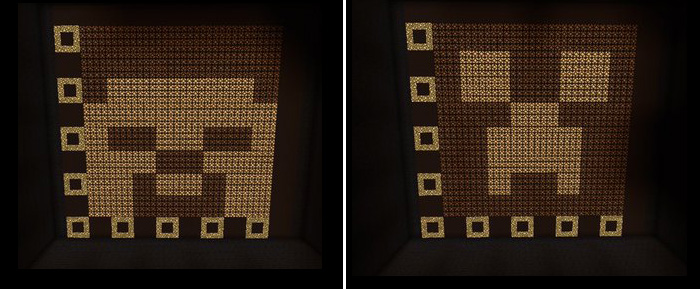
How does it work?
The screen has a resolution of 64 pixels all of which can be controlled using levers. An image can then be saved to a memory and later loaded back to the screen.
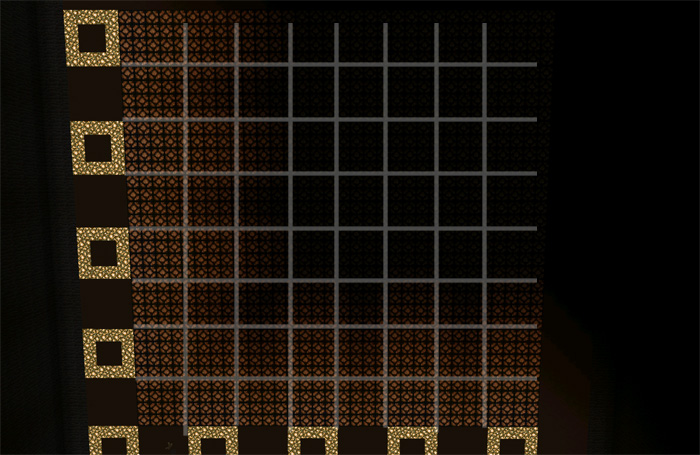
Selecting Pixels
To select a pixel on the screen you must use at least two levers.
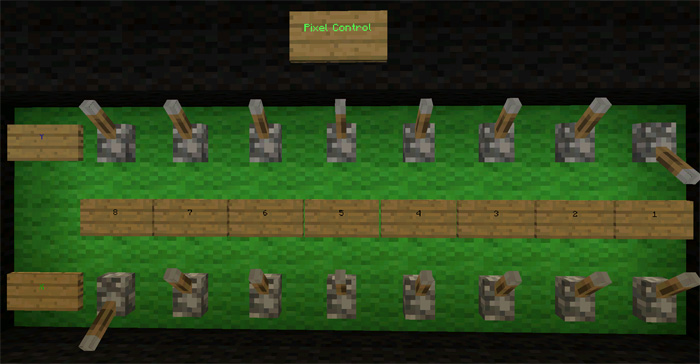
Let’s say we want to select the pixel in the bottom-right corner of the screen. To do this we need to toggle the following levers: Y: 1, X: 8.
To activate the selected pixel on the display screen head over to the Display Control (red) area and press the Toggle Selected Pixel(s) button.
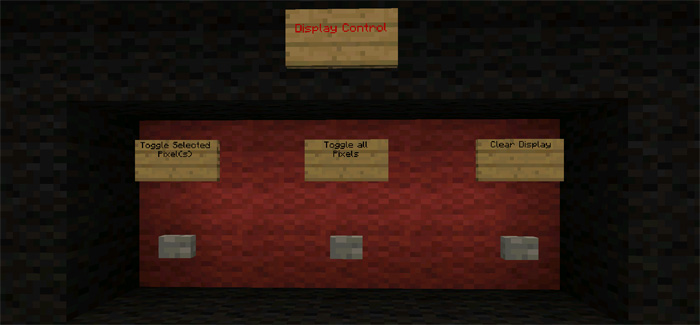
The screen will then display the selected pixel.
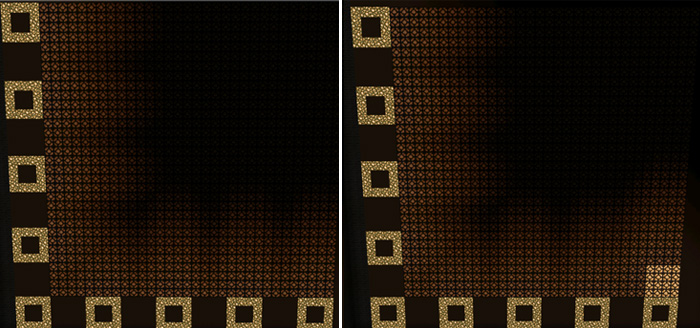
Memory Saving
Let’s say we want to save this image to a memory. Head over to the Memory Control (yellow) area and press the Save Current Image button.
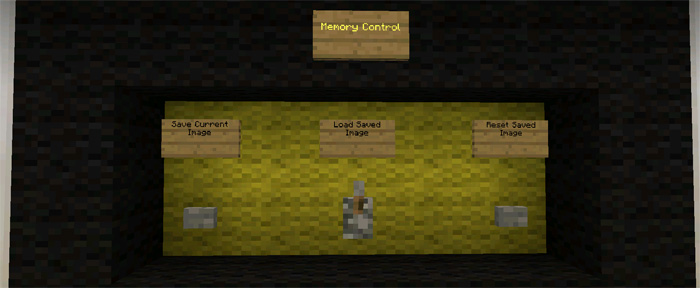
Go back to the Pixel Control (green) area and toggle the previously selected levers. Then go to the Display Control (red) area and select Clear Display.
The screen will be resetted. If you then return to the Memory Control (yellow) area and toggle the Load Saved Image lever then the bottom-right pixel image which we previously saved will be loaded on the screen.

![Download Controllable Display [Redstone] - Minecraft PE Maps](https://img.minecrafts.us/static/posts/z1A7k3Cr9G.jpg)
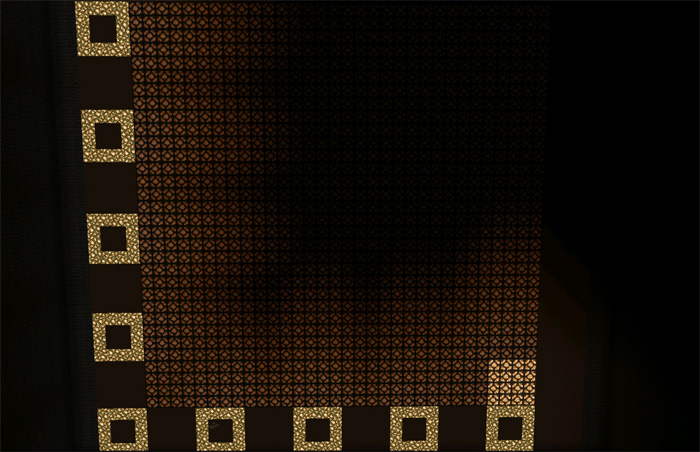
![Five Nights At Freddy Trilogy [Adventure]](https://img.minecrafts.us/static/posts/w590c1HPF3.jpg)

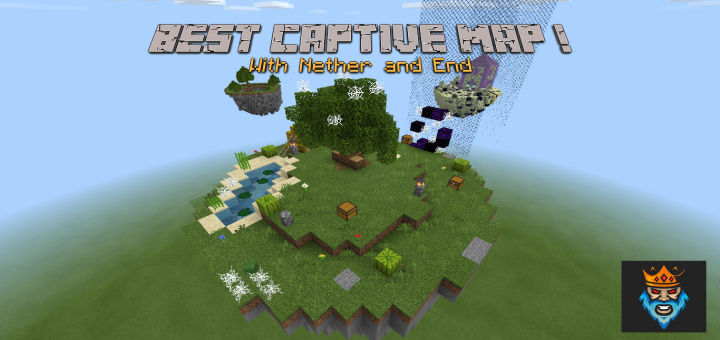
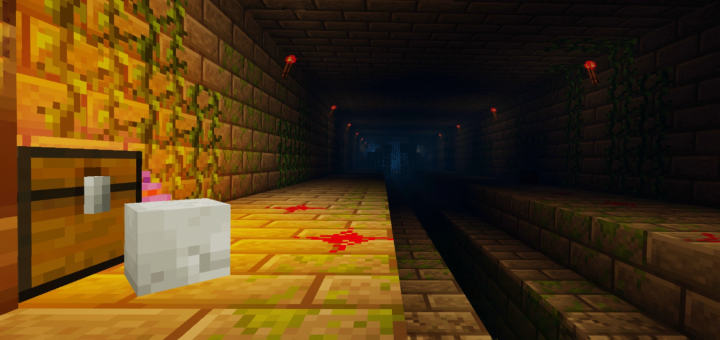
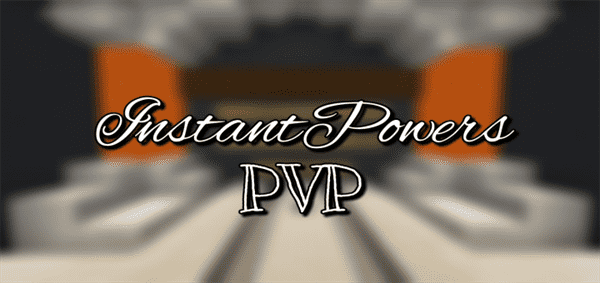





![Save The Village [Adventure]](https://img.minecrafts.us/static/posts/nqF2D4e489.png)
