Category:Minecraft PE Texture Packs
Viewed: 1476 - Published at: 5 years ago
Description:
Wouldn’t it be awesome if you were able to paint blocks in Minecraft? This resource pack doesn’t exactly let you paint blocks but it does allow you to spawn blocks in a wide variation of colors. It works for 6 different types of blocks such as wood planks and fence posts. Use this resource pack if you want to add some colors to your next creations!
And by the way, it doesn’t replace any of the default blocks!
Creator: Fernancraft277998
How does it work?
Type the following text command to spawn any of the following blocks found in the list further down: /setblock ~ ~ ~
- Dirt (ID: 1 – 13)
- Stone (ID: 8 – 15)
- Planks (ID: 7 – 14)
- Fence (ID: 6 – 14)
- Stained Glass (ID: 0 – 15)
- Stained Glass Panels (ID: 0 – 15)
Let’s say you wanted to spawn a green Oak Wood Planks block then you would need to type the following command: /setblock ~ ~ ~ planks 6
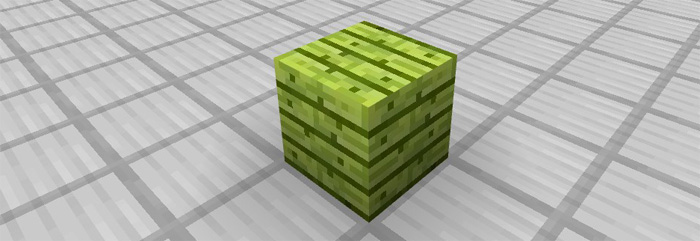
Even though it’s only possible to use the blocks by using the setblock command it’s still pretty cool as you can use it to add some colors to your creations.
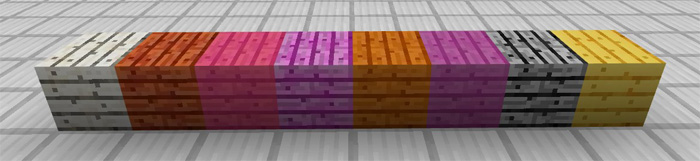
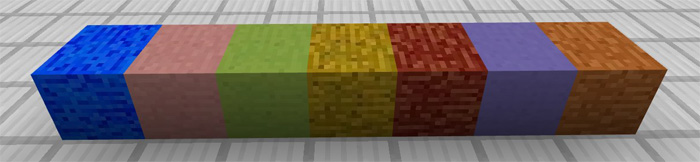
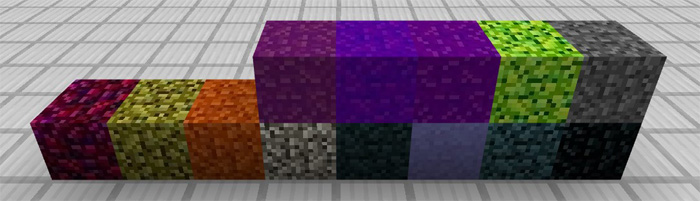
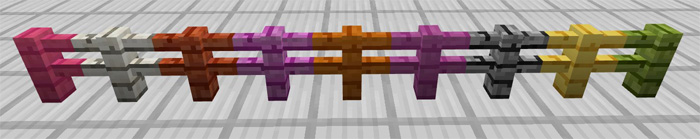
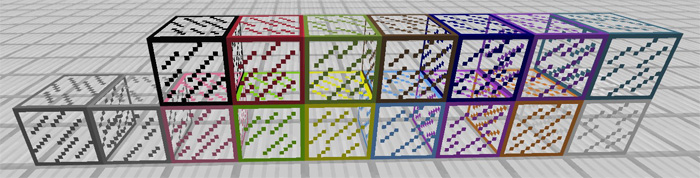
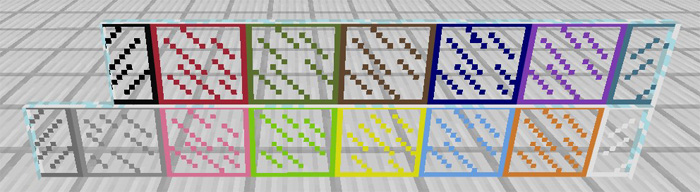
Installation
- Download Resource .McPack
- Open Minecraft PE
- Go to Settings > Global resources> Activate resource pack

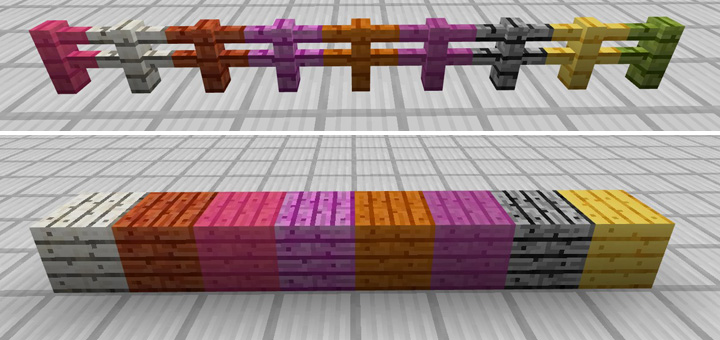


![Adventure Time Craft [32×32]](https://www.minecrafts.us/images/posts/tEuSEa9Rf.jpg)
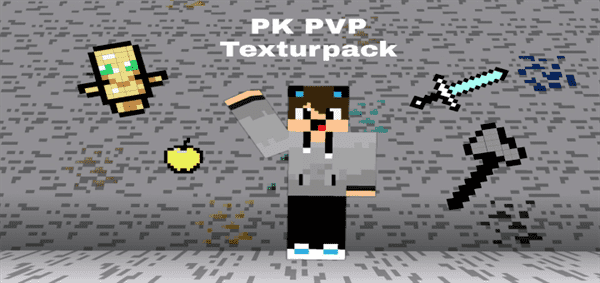





![SG Murder Mystery [PvP] [Minigame]](https://www.minecrafts.us/images/posts/4xnzYxJ_o.jpg)

