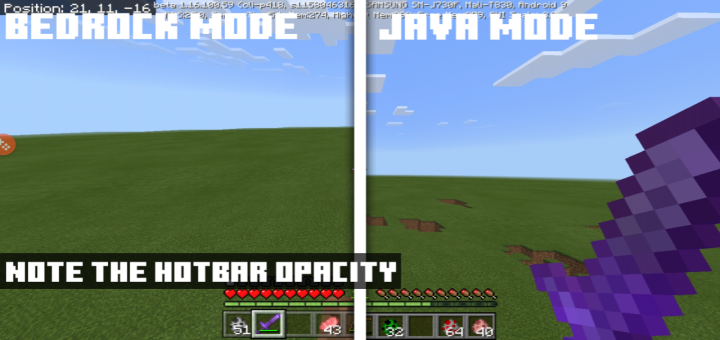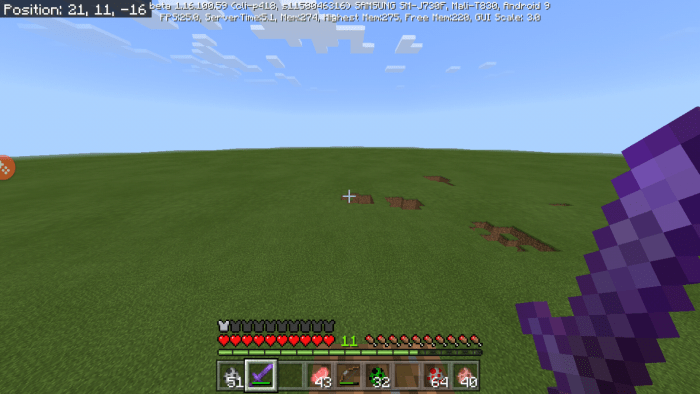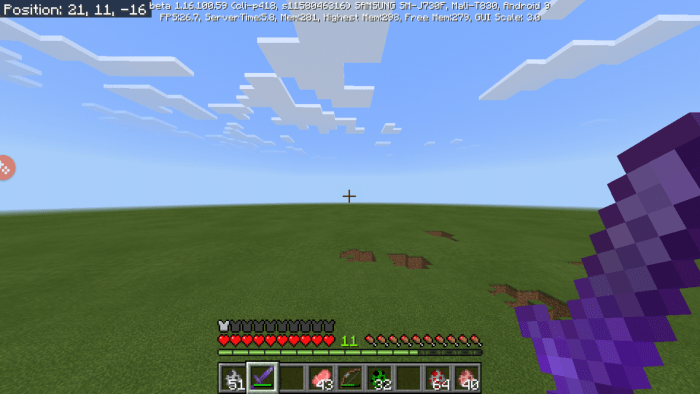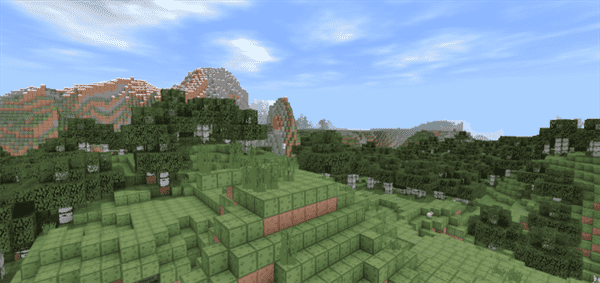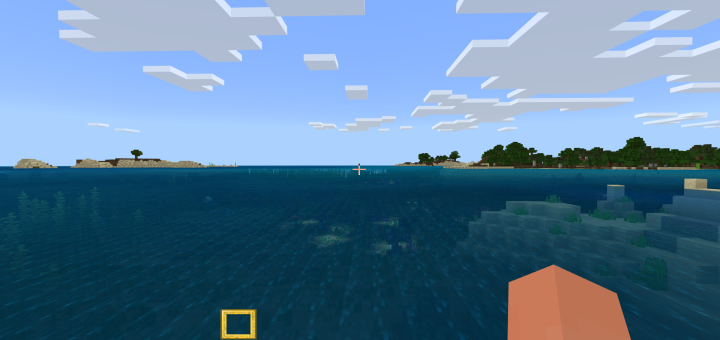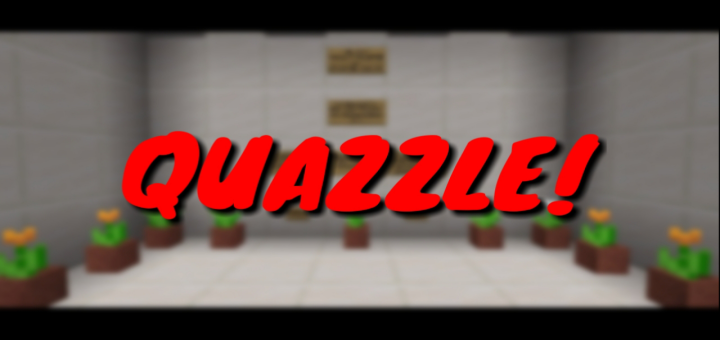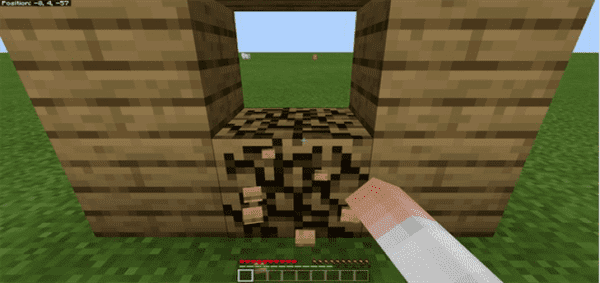Category:Minecraft PE Texture Packs
Viewed: 1333 - Published at: 5 years ago
Description:
Have you ever wanted to make your game look like that you’re playing on a PC? Well, you’re in the right place! With this pack, you can hide buttons and make your game look like you’re playing on a PC!
This resource pack removes the directional buttons, or the buttons that you use to move around. And it also uses powerful techniques so it won’t break and it removes the inventory button.
Initial look at the Resource Pack:
I also coded in Java Edition Mode that allows you to make your game look like Java Edition.
Initial look at Java Edition Mode:
You can tell, that the java edition hotbar is perfectly aligned, and it’s also opaque. While the bedrock hotbar has it’s opacity at 65%, and it’s off-center.
I also coded a mode that only fixes the hotbar position.
Installation
Android and Windows 10:
1. Open file explorer
2. Tap/Click on the file(it will import the resource pack)
iOS(also works for Android):
1. Open notification center
2. Tap on the download notification