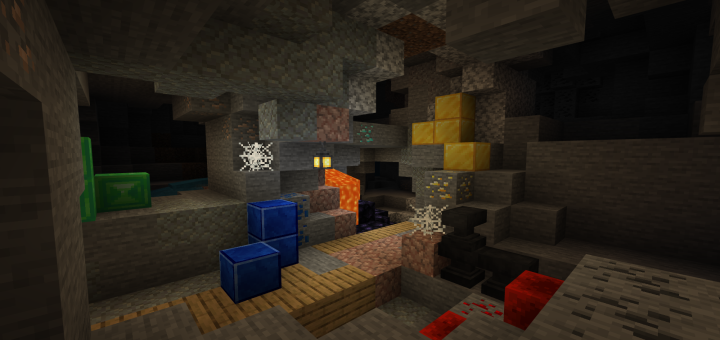Description:
This resource pack allows you to disable the annoying beta version and system information HUD that is displayed on the main menu and while in game. It works on all bedrock platforms.
The beta versions of Minecraft Bedrock addition add several lines of white text to your screen while on the title menu and in a world. While this information can be useful for Mojang to debug issues, many players find the text distracting or ugly. This can especially be an issue if you are recording or streaming the game. With this resource pack you can easily remove this info.
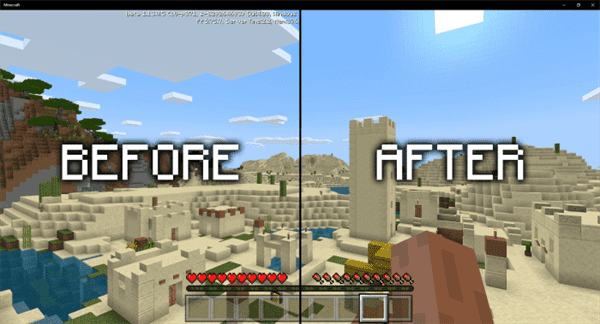
This resource pack has been heavily optimized and compressed in order to save you as much storage space as possible and give the fastest download speeds possible. The file is only 0.99kb, which is 154x smaller than similar resource packs.
Installation
- Download the resource pack from the MCPEDL page.
- If you are on Win10 double click the file to import it. Alternatively follow the Android guide or the iOS guide.
- In Minecraft, go to Settings -> General -> Global Resources -> Available Packs, and activate the Beta Begone pack.
- Exit the settings menu. This should reload resources and when that finishes the text should be gone.


![Smoothic [16×16]](https://www.minecrafts.us/images/posts/5Gf5Q_TFvo.jpg)