Category:Minecraft PE Mods & Addons / Minecraft PE Addons
Viewed: 1409 - Published at: 6 years ago
Description:
Hey there! This “Vanish” addon will allow you and your admins/mods to become invisible! (There will be no particles and no one can see you!) With this addon, you can use this for moderation. It could be used for watching players who may be exploiting or maybe just for fun! I hope you enjoy!
DESCRIPTION:
As I said before, this addon is a simple lightweight extension to moderation. Many admins have to use the effect command to disguise themselves so they don’t get noticed from normal players. What if you can use a simple command where you won’t be noticed from other players? No particles and you won’t be found on the map! This will addon will still allow you to do the things you can do in gamemode s/c. There are no restrictions when using Vanish.
LIVE DEMO: Check it out! : https://youtu.be/1i268F8JPiI
Why should I use this?
Simple, this addon allows you to go past players without them knowing. Want to check a player’s chest while they’re there? It’s simple! Go into vanish and check out their stuff. This does not leave a trail behind for other players to see! Plus only users with the permission of using /function will be able to do this. So no normal players can go into Vanish!
How would I vanish?
Simple! Type in the following command.
/Function Vanish
You will be invisible to other players and will not have any particles around you.
To become visible again…
Simple! Type in the following command.
/Function UnVanish
You will be visible again to everyone! Setup!
Setup!
Want to have a message on your action bar saying your in Vanish? Well, the add on comes with a built-in scoreboard system. All you do is just set it up the point system in your world. The point system is already in the add on.
Execute the following:
/scoreboard objective add Vanish dummy Vanish
Then in a command block
-Repeating and Always Active
(MAKE SURE IT IS IN A TICKING AREA!)
/title @a[scores={Vanish=1}] actionbar You are in Vanish!
Search up color codes in google if you want to customize the color!
Problems?:
If you’re stuck in vanish:
Run these commands to get out.
/effect @s clear
/scoreboard players @s reset Vanish
——————————–
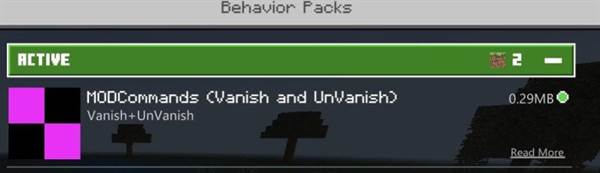
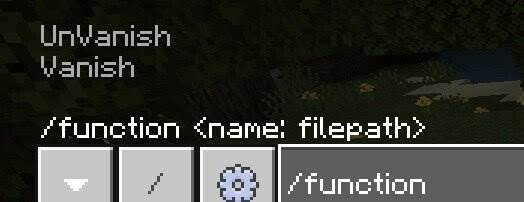

Please report the bug too!
——————————————————————————-
Installation
The file is already given! Just download the .mcpack and open it with Minecraft Bedrock. To apply it to a world. Check your behavior packs and look for VanishMOD2 !
1.13 +
Photos below or above show:
1) The one with the chat bar open shows the 2 commands to vanish and unvanish.
2) The one with the diamond sword shows how I’m in vanish mode!
3) The Orange Text in the chat bar shows the message it shows when you're in vanish. Another message will show when your not in vanish.
pssst... If you want a message in your action bar saying your in vanish so you don’t forget. Lookup for setup instructions!









![Drought [Adventure] [Puzzle] [Parkour]](https://img.minecrafts.us/static/posts/QZjnaSyBn9.jpg)



