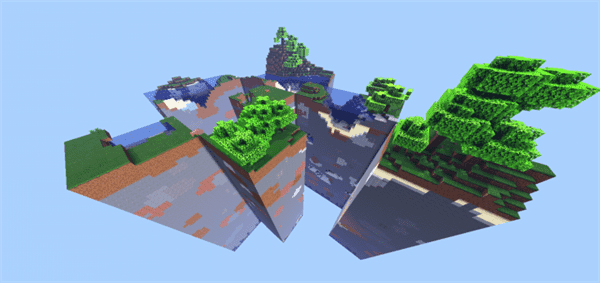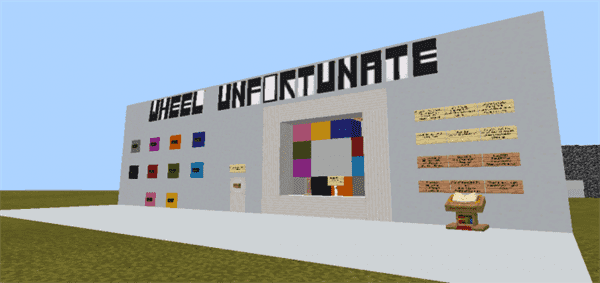Category:Minecraft PE Mods & Addons / Minecraft PE Addons
Viewed: 1295 - Published at: 5 years ago
Description:
Minecraft Live just announced the next update to Minecraft will be the Caves And Cliffs Update! There were so many new and exciting things announced ts I decided to recreate most of them in this addon! Hope you enjoy the addon!
You Have to be in Minecraft 1.16.100.58 or higher (Minecraft Beta) for the addon to work!
You have to enable all Experimental Gameplay options for addon to work.
Enjoy!
Amethyst Crystals and Amethyst Geode
One of the things announced at Minecraft Live was the amethyst crystals and amethyst geode. The crystal can only be placed on the geode. The geode is a block that cannot be picked collected
Here are what the Amethyst Crystals and Amethyst Geode look like.

Copper Ore and Lightning rod
The next thing is the Copper and lightning rod block. These blocks are currently non-functional and are for decoration purposes only. The copper ore does not spawn in the world right now, but will in future updates.
Here is what the copper ore looks like.

And here is how the lightning rod looks like.

Clay Pots!
Clay pots are the next thing coming to Minecraft. In this addon, they serve no real purpose other than decoration. There is a cooked and raw variant of the clay pot.
Here is how they look.
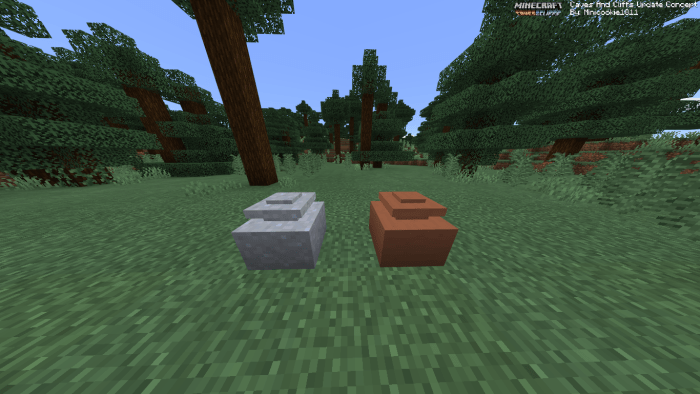
The Sculk Blocks!
The Sculk Blocks are new types of blocks that are found way underground. They are about three variants and all of them are in this addon.
The Sculk Block
The Sculk Block is a normal block that is used for decoration purposes in this addon. Here is what it looks like.

The Sculk Chute
The Sculk Chute is also a normal block that is used for decoration purposes in this addon. Here is what it looks like.
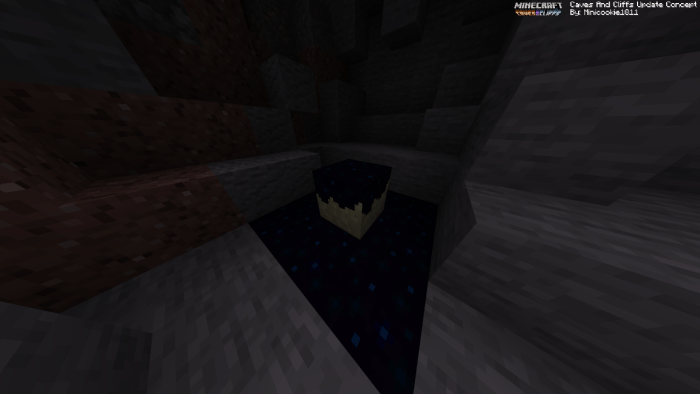
The Sculk Growth
The Sculk Growth is a carpet-like block that is used for decoration purposes in this addon. Here is what it looks like.
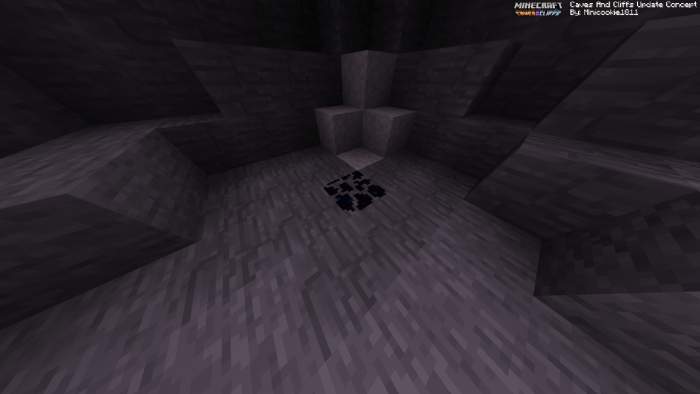
Spore Plant
The Spore Plant is a block that is like the sweet berry bush and the vine. It can be used for decoration purposes but it has fruit on it. The fruit is called the Glow fruit. If the block does have the Glow Fruit, it will glow. If you pick the fruit it will grow back in a short time.
Here is what the spore plant looks like.
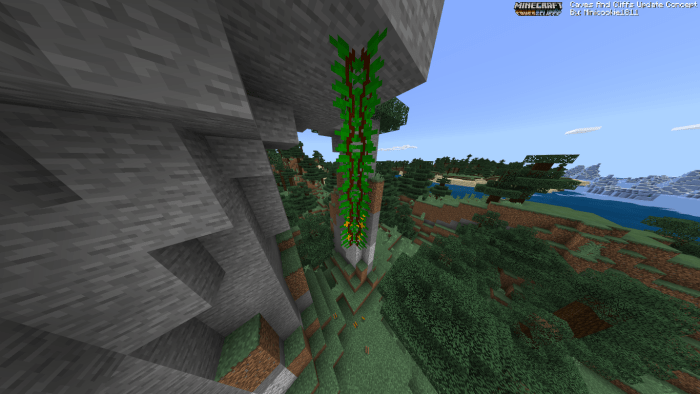
Here is how the Glow Fruit looks.

Moss
The moss is a decoration block used in the caves. There are two types of moss, the moss block, and the moss.
Here is what the moss looks like.
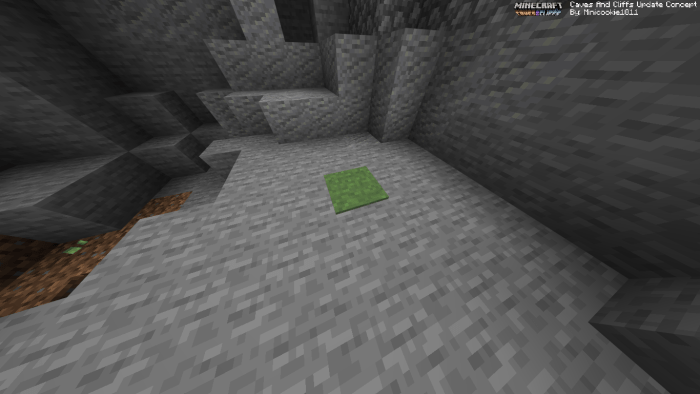
Here is what the moss block looks like.
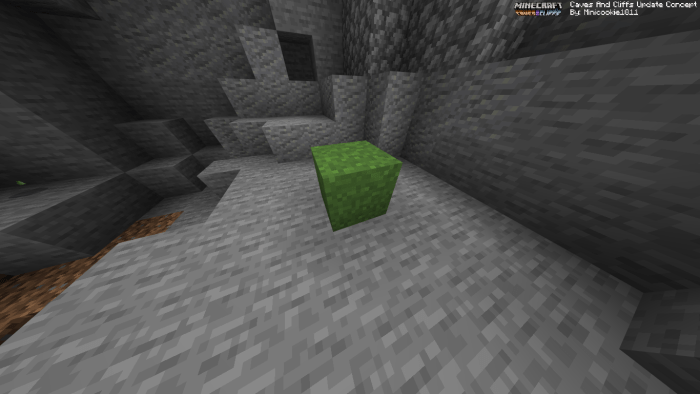
Limestone
The limestone is a stone-like block. It does not generate in the world right now but it will in future updates.
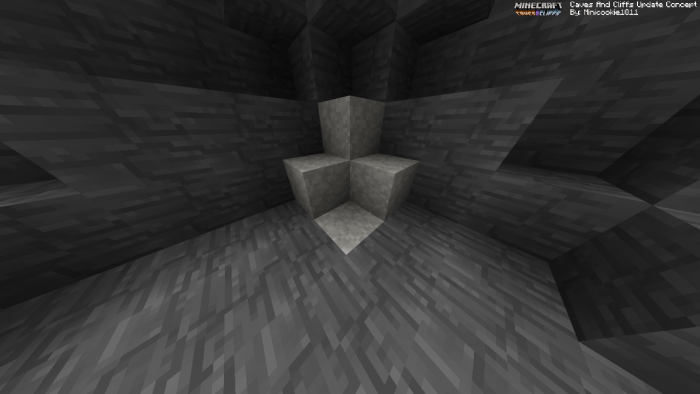
Hard Stone
This block is a block that was not talked about much in the Minecraft live Livestream. Because of that, we don’t know its name as of now so I decided to call it hard stone. It acts like a normal stone, but it’s harder.
Here is what it looks like.
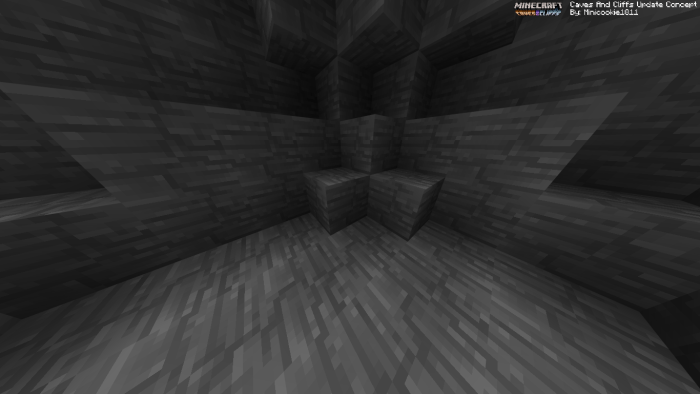
Copper Block
The copper block as shown in the Minecraft Livestream does rust. That means it will change color over time. This block mostly serves as a decorative block.
There are 3 stages of the copper block.
Stage 1 (No Rust)

Stage 2 (Little Rust)

Stage 3 (All Rust)

Powder Snow
The powder snow is a new snow block that has function, you can fall through it! You can make all kinds of traps and secrete bases with this! The powder snow also serves as a decoration block
Here is what the powder snow looks like.
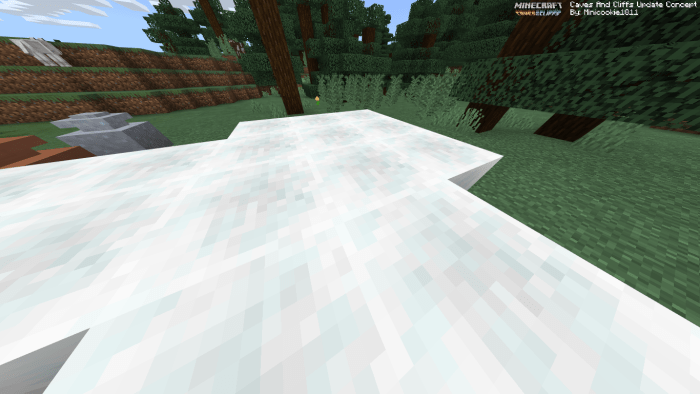
Brush
As you saw in the Minecraft Livestream, the Brush is a new and exciting item. It has now function in this addon, but will in the future.
Here is what the brush looks like.

That’s it for now!
There will be updates in the future!
If you want all the blocks in the game, do /function 1.17_update
—————————————————————————————————
Rules:
You cannot copy or look at the code of this addon in any way.
You cannot repost this addon.
You cannot take credit for this addon.
You cannot modify this addon in any way.
You can make a youtube video about this addon but you have to credit me.
Installation
You Have to be in Minecraft 1.16.100.58 or higher (Minecraft Beta) for the addon to work!
You have to enable all Experimental Gameplay options for addon to work.
Enjoy!
For Mcaddon or Mcpack
click the files and if you have Minecraft it will open Minecraft.
put the addon in your world.
For Zip
extract the zip file and put the DAT file in the Minecraft behavior pack file.
Put the RES in the Minecraft resource pack file.
Open Minecraft.
Put the addon in your world.


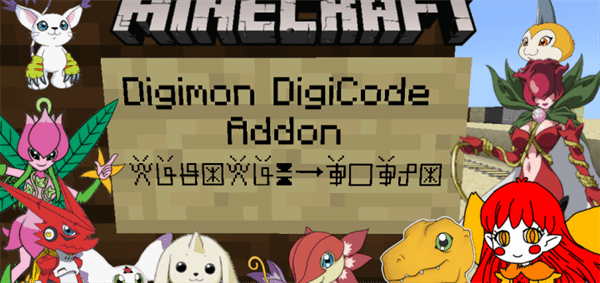




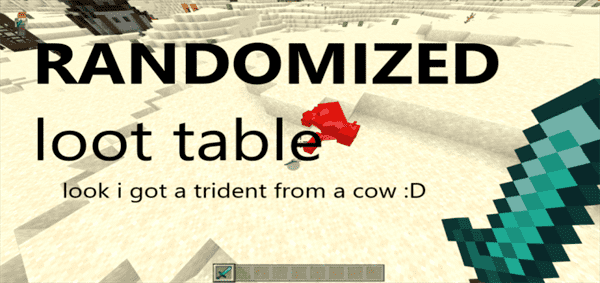

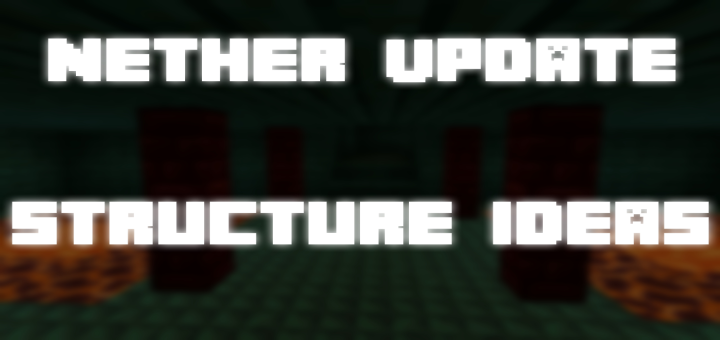
![Volcano Island [Custom Terrain]](https://www.minecrafts.us/images/posts/ICE_zUX2Q.jpg)